
-
Australia
-
New Zealand
Christchurch
-
New Zealand
-
Australia
As we all know, bounce rate was meant to measure how engaging a website is, but it didn’t work well. It looked only at when users left a site after a single page session, making it a confusing web metric. If you’re using Google Analytics 4 (GA4), you might have noticed that the bounce rate number is not there.
But don’t worry, the bounce rate isn’t gone forever. In Google’s new version of analytics, Google Analytics 4 (GA4), they’re changing how they calculate bounce rate by redefining the rules.
The bounce rate in GA4 is quite different from what you’re used to in the old version, Universal Analytics (UA).
Here, we’ll explain how to find the bounce rate in Google Analytics 4, talk about the changes in calculation, and introduce new things you need to know to understand the bounce rate in GA4.
Bounce rate is the number of users visiting a website and navigating away after viewing only one page. It is one of the 5 digital marketing metrics one needs to track for measuring success.
The Bounce rate is calculated by looking at how many people visit a website and then immediately leave without checking out any other pages. This way of measuring bounce rate has been used in Universal Analytics and different tools that track website performance.
For example, if 1,000 people visited your site last month and 100 of them just left without clicking on anything else, the bounce rate would be 10 percent.
However, this bounce rate metric isn’t always very helpful. It doesn’t work well for websites that have only one page or those with endless scrolls. Also, it doesn’t effectively track engagement on blog posts. In some cases, having a high bounce rate isn’t a bad thing.
When we use this calculation, most websites actually have higher bounce rates than we might think. If we look at bounce rates in different types of industries:
Now, you might be thinking, “What is a good bounce rate” right? Well, a bounce rate of 40% or lower is considered good as per general guidelines. A 55% or higher score shows that you need to improve your digital marketing strategy. However, the bounce rate varies by device and industry. So, it is essential to consider your industry challenges and standards before calculating.
Universal Analytics primarily emphasized the bounce rate for single-page sessions. In contrast, GA4 has shifted its focus to engaged sessions. Let’s see how:
| Bounce Rate in Universal Analytics: | Bounce Rate in Google Analytics 4: |
| The bounce rate is calculated as the ratio of single-page sessions to all sessions. This represents the percentage of sessions during which users accessed just one page and generated a solitary request to the Analytics server.
Simply put, if 75 out of 100 users had a single pageview and no other interactions, then your bounce rate will be 75%. |
The percentage of sessions lasting under 10 seconds, with no conversion events, or involving fewer than 2 page or screen views.
If 75 users out of 100 left your site before 10 seconds without triggering any request or viewing more than 2 pages, your bounce rate will be 75%.
|
In GA4, bounce rate and engagement are closely connected. The bounce rate is actually the inverse of the engagement rate.
Comparatively, defining bounce rate in Universal Analytics is simpler than in Google Analytics 4.
The new definition of bounce rate in GA4 considers modern browsing styles like infinite scrolling and single-page apps. This helps marketers better understand how users really interact with their clients’ websites.
GA4 introduces a novel approach to measuring bounce rate. The bounce rate is now determined as the contrary part of the engagement rate. In simpler terms, your GA4 bounce rate represents the proportion of sessions that lacked engagement.
So, calculating this new bounce rate Google Analytics requires understanding the criteria for an engaged session. According to Google, GA4 defines an engaged session as one that fulfils any of the following conditions:

To calculate the bounce rate GA4, it becomes necessary to divide the count of sessions that didn’t meet these criteria by the total session count, then multiply by 100 for the percentage.
| GA4 Bounce Rate = (Number of Bounced Sessions / Total Sessions) x 100 |
Imagine you had 10,000 visitors last month, and 8,000 of them were engaged according to GA4 criteria. This results in a calculated bounce rate of 20 percent using the following equation:
(2,000 / 10,000) x 100 = 20.
So, you might be wondering how you can include the bounce rate in the reports because it is not there by default. For that, you need to customize your GA4 report. Here’s what to do:


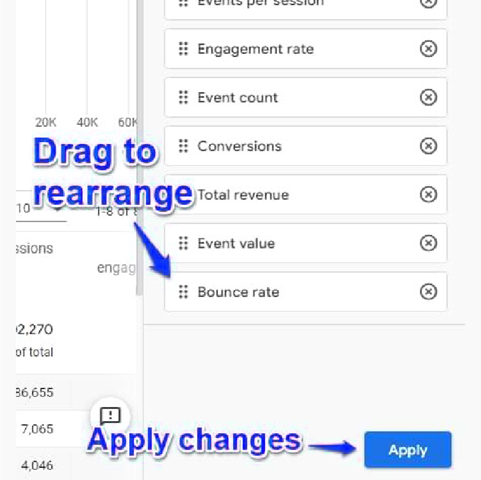
While the definition and calculation method of bounce rate is changed, its popularity among business owners and marketers is not going anywhere. They are always on the hunt to find effective ways to reduce the bounce rate Google Analytics on website.
So, let us make it simpler for you. Here are some proven ways through which you can control your bounce rate:
Creating valuable and relevant content has always been important, but it’s even more crucial now. This is because GA4 (Google Analytics 4) uses how long users stay on a page as a way to measure how engaging it is.
The better your content, the more likely people will stay on your page for at least 10 seconds, showing that they are genuinely interested.
If you’re having trouble coming up with ideas, here are two strategies that can help.
Firstly, you can cover a topic in more detail than others. This means writing more than the top-ranking blog posts on Google. You can also make your content unique by including your own data and insights.
Another approach is to get insights from experts in your field. This not only makes your content stronger but also boosts your page’s credibility based on the recent E-E-A-T update. It might even help you get more links from other websites.
Using these methods can really help in keeping visitors on your website for more than 10 seconds, which is a good sign that they find your content interesting.
No one likes to navigate a bad-looking website. A good design and a great user experience can really do wonders to keep people interested and make them stay on your site.
One thing that really helps keep people engaged is having a clear call to action. This means making it easy for users to take action. If you can, personalize these actions to attract the user. According to HubSpot, personalized CTAs work 202 percent better than standard ones.
Also, make sure your website works well on mobile phones. Most of the web traffic comes from mobile phones, so your site should look and work nicely on them.
A/B testing helps you make your website better for visitors. It improves how people experience your site, makes more visitors complete desired actions, and reduces the number of users leaving too quickly.
You can A/B test different parts of your website like:
Start by looking at pages where the bounce rate is high. Create a hypothesis about why this happens, and then test your ideas using A/B tests. If you’re right, optimize your website based on your findings and try this with other parts too.
The number of good engagement rates highly depends on your industry and business type. However, rates above 63% for B2B and 71% for B2C websites are considered good.
If a user leaves your website before 10 seconds without taking any action or viewing more than 2 pages, consider it a bounce. Now, divide the number of bounces by the number of sessions and multiply it by 100, and you will get your bounce rate.
Engaged sessions or engagement rate. With GA4, Google has replaced the concept of bounce with more accurate engaged sessions. An engaged session must either last more than 10 seconds, include a conversion activity, or have multiple screen/page views.
Bounce rate has got a new definition, and it now focuses on engagement.
Instead of getting stuck on a possibly unhelpful measure, let’s aim to make websites that interest and involve visitors instead of pushing them away.
You can still track your website’s bounce rate but also pay attention to how many visitors interact with your site, following Google’s guidelines. That’s also really important.
And if you need the assistance of an expert digital marketing agency to improve your engagement rate, you can trust Zib Digital India. With our years of experience and expertise in making user-friendly websites, we can help you boost engaged sessions and improve conversions. So, contact us today and see your business soaring.